
Updated: April 2023
Ok, so you’ve probably heard something about Twitter in the media or from a friend by now. You may be wondering, what is Twitter anyway and why would I use Twitter?
Twitter Explained
Twitter is a social media website designed to allow electronic public (or private) exchange of messages called “tweets”. Once you have a twitter account and “handle”, you can create tweets with a text limit of 280 characters which can include text, images, video clips, and links.
“A social networking website, which allows users to publish short messages that are visible to other users. These messages are known as tweets, and can only be 280 characters or less in length.” – BusinessDictionary.com
Twitter Guide
Below is a short guide that helps define micro blogging, explores the business benefits and explains why someone might want to use Twitter.
Micro Blogging
Micro Blogging is nothing new. People have been using internet forums and chat boards for years. Twitter has combined all of the benefits of online forums and chat boards into one open and connected platform, much the way Facebook (Meta) has connected all the personal websites and photo sharing sites into one shared, easy to use platform.
“Micro blogging has enhanced word of mouth, allowing anyone to have a voice no matter title or social status” – @seanhecking
By allowing anyone to follow posts and retweet (share) content, Twitter has created a simple, open and efficient way to share thoughts in real time. Micro blogging has enhanced word of mouth, allowing anyone to have a voice no matter title or social status.
Twitter Defined
Twitter as defined by Twitter.com “…is a service for friends, family, and coworkers to communicate and stay connected through the exchange of quick, frequent answers to one simple question: What are you doing?”
How Is Twitter Used?
Twitter is used mainly by media outlets, brands, entrepreneurs, journalists, and just about anyone looking for the latest news, information, and live events. Since tweets are in real-time, news can be shared the minute it happens all around the globe. No longer do you need time to update a website or produce a news cast to get the word out. Tweets can travel quickly and reach a very wide audience in just a few minutes. Updates to software can be tweeted and shared to the user base. Even engagement, birth, and death announcements can be tweeted instantly to 1,000s of followers.
Twitter For Beginners
Just getting started with Twitter? Here are a few helpful tips for beginners directly from Twitter. The support page provides most of what you’ll need to get started.
“It’s also very easy to get excited by Twitter, then see that excitement fade as you realize how challenging it is to keep up with your feed of tweets.”
Of course, without any followers, your message will have limited reach. I suggest notifying your email lists, Facebook friends, Linkedin followers, and business associates of your new Twitter handle. The more followers you have, the more influential your messages will become. Gaining followers takes time and patience. You may not see real gains for a few months. It’s also very easy to get excited by Twitter, then see that excitement fade as you realize how challenging it is to keep up with your feed of tweets.
Connecting With People
After starting an account, I recommend following friends and some influential tweeters in your industry. Listen for a few weeks and respond to messages if you have something valuable to add to the conversation. Once you have established yourself as a voice in the group, begin sharing some of your own thoughts, resources and solutions. Just like any other relationship, you have to give love to get love. Try not to tweet too often as you build up your audience to avoid getting unfollowed.
Why Do People Use Twitter?
People use Twitter to stay on top of their industry as things happen. People also use Twitter to network with others that have similar interests. Some use Twitter for entertainment, news, sports updates, and more. How you use the service is completely up to you. You’ll get the most value out of the platform if you take the approach of less is more.
Twitter vs. Mastodon, Meta / Instagram, and Linkedin
Mastodon
Mastodon is a fast growing social network, very similar to Twitter, that is actually a network of social networks. It can be very confusing when first joining Mastodon. You need to create a user handle (@[email protected]) but part of that process is selecting a server. Mastodon.online for example is one of the servers, which becomes part of your handle.
Facebook / Meta
Facebook / Meta has a substantial audience (2 billion active users in 2023). While this audience is large and engaged, it may not be the right fit for what you’re trying to accomplish. If your main focus is connecting to influential investors, designers, journalists, or tech industry veterans, Twitter is more likely to be your channel of choice. While Facebook’s audience is very large, it is also more of a social media channel for the masses.
Linkedin is often compared to Twitter as a way to stay connected with industry professionals, but on a closed network of connections not visible to the Internet general public. Linkedin has opened up their platform to publishers, allowing journalists and authors to create content directly on Linkedin. Linkedin has the advantage of being a first mover in the social media space, but lacks some of the interaction you typically see on Twitter. People on Linkedin may be willing to share stories and interact with their connections, but typically do not take a strong stance on specific social or political issues. Linkedin is typically the right audience for someone looking to make more business connections, find freelance work, or perhaps recruit an employee for a job.
Instagram is a fast growing social media mobile app owned by Facebook that recently reached over 1.5 Billion users. Instagram users typically post images or short video clips called “stories” to their closed network of friends. Instagram posts can be private or public. Your posts can be viewed by people not connected to your profile, which makes this media channel similar to Twitter. The major difference between Twitter and Instagram is the audience. Instagram’s audience tends to be younger than Facebook or Twitter. They also tend to use the platform for entertainment or an alternative to Facebook, to keep up with friends and family. Instagram is generally not used to make business connections or networking. Instagram’s platform is not the place to stay up to date on the latest news or business headlines.
Who Should I Follow?
Who you follow is very important. You don’t want to follow anyone that is going to fill your feed with posts then never engage or follow you back. That said, you may want to follow some influential profiles in your industry to stay on top of important trends and news. These profiles may not interact with you, but it’s good to have a small group of these in your feed to provide valuable insight.
Try not to follow 100s of professional athletes, actors, and models. You may love your local sports teams and want to stay on top of the latest fashion trends, but you’ll likely never get a tweet reply from these folks so it may not be worth your time.
If you want to be followed, the best way to start is engaging with people you follow like a normal conversation. You would be surprised how people follow and reciprocate if they feel their tweets are being heard. Make a list of the top professionals in your area and start there. See if there is any value you can add to the conversation.
What Are Your Goals?
If your goal is to become an influencer or an authority on a specific subject, make the most of the time you spend on twitter. Start by posting curated content from other Twitter accounts and websites, sharing other people’s content you find interesting.
If your goal is to simply consume content on twitter, create lists using tools like Tweet Deck. Tweet Deck will help you filter out content you don’t want (like political chatter, see Tweet Deck example below).
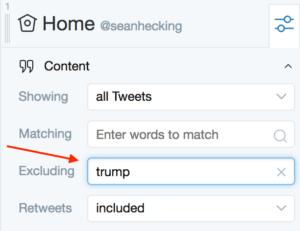
Using filters and columns to help organize tweets is a great first step to better managing what you get out of Twitter.
More Free Downloads & Guides
Looking to take a deeper dive into Twitter for marketing? Try some of the helpful articles and free downloads below.
- Top 10 Twitter Marketing Trends
- Guide to Twitter Marketing from Hootsuite
- Is Twitter Worth The Marketing Investment?
- The Small Business Blueprint to Marketing on Twitter
- 5 Signs Your Twitter Was Hacked
Please Share
If you enjoyed this article and found it helpful, please share on Twitter, Facebook, or Linkedin. If you would like to learn more about using Twitter, social media advertising programs, or using other social media websites for your business, contact us today!
