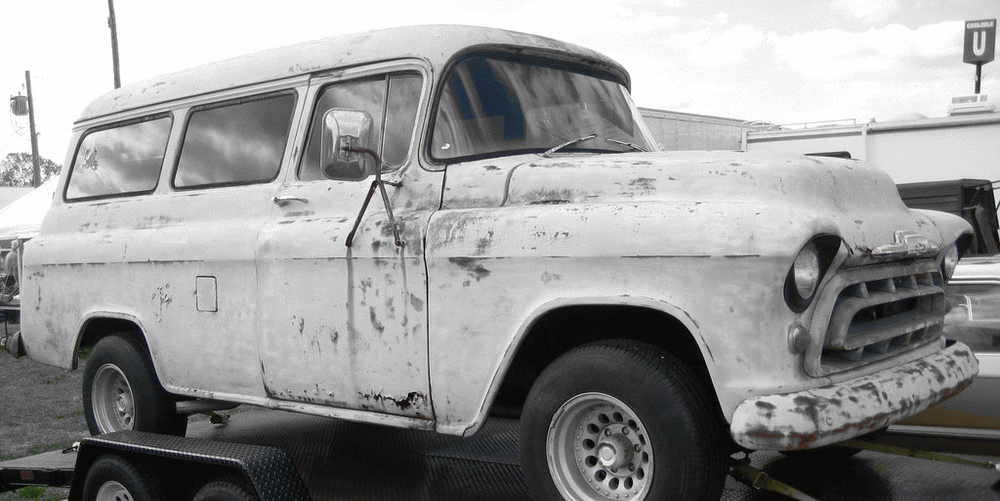
Moving an old clunker website? 301 redirects are a good place to start.
301 redirects are a very important tool for SEO specialists and digital marketing tech teams. When you hear an SEO consultant talk about 301 redirects, 302 redirects, and 404 errors, most marketers heads begin to spin. Smoke starts coming out of their ears and the rest. 301 redirects are a simply way of telling Google and people browsing other websites a link to your page has been moved or removed completely needs to be directed to a new page.
When someone clicks on “/old-page/” links from other websites or internal links inside your website copy, the link will then goto “/new-page/”. Search engine “robots” or crawlers will also follow those links and redirects, refreshing their listing for your page with the correct new URL. There is some debate as to how much value gets passed but most agree that a majority of the SEO value makes its way to the new page, all else being equal.
301 redirects can also be used to move from one domain to the next. This tool comes in very handy when redesigning a website or consolidating domains.
# Redirect entire domain, abc.com, to the domain mydomain.com RedirectMatch 301 ^(.*)$ http://www.mydomain.com
If redirects are not done correctly (or at all) a website can suffer greatly in search engines. Many large company websites have been moved or relaunched only to see the traffic plummet for several weeks, months, and even years until finally someone figures out what went wrong. ALWAYS have an SEO redirect strategy before moving web pages or a website.
Should I use a 302 redirect or 301 redirect?
302 redirects tell search engines a resource has been moved temporarily. For example, if you’ve removed content for a short period of time and want to replace this content but don’t have anything published, you might want to use a 302 redirect. In most cases, 302 redirects are rarely useful. Most often 302 redirects are put in place by mistake during a website redesign or by web developers without a background in SEO best practices. In most cases, the proper way to redirect is using 301.
How do 301 redirects get added to a website?
Most 301 redirects are added through an invisible file called “.htaccess” for Apache servers and Microsoft IIS uses a Rewrite Module to apply redirects on the server level. There are several other ways to 301 redirect a page depending on what type of content management (CMS) software your website uses to publish pages. Redirects can also be done on the page and META data level but generally this is not recommended.
Below is an example of a 301 Redirect using htaccess file on Apache:
Redirect 301 /old-page/ http://www.mydomain.com/new-page/
How do I find out what pages need redirected?
If you know you’re moving a domain or web pages and still have the current website running on the Internet, the first step is pretty simple. Find a tool that can help you crawl all of the page URLs on a website. Using a tool like Screaming Frog, SEM Rush Site Audit, or Moz Crawl Test, can help you get started. Once you have a full crawl of your webiste, the next step is to determine what pages you need to redirect and why. Perhaps you’re upgrading your URL structure or upgrading your CMS. Whatever the case may be, you’ll need to map out what pages are going where, then build your redirect strategy.
Need Help?
Need help moving your old website or relaunching a new site? Help prevent a major decline in search engine performance with a full SEO audit and 301 redirect strategy. Contact us today to learn more!
Please Share
If you found this information to be helpful, please consider sharing on Facebook, Linkedin, Twitter, or Google+.
photo credit: Hugo-90 1957 Chevrolet Carryall Suburban (license)
