
Google Plus is becoming more important for marketers in 2013 and going into 2014 as it impacts search engine optimization and becomes a larger part of every Google account. Ever see a picture of someone next to an article in Google search results? Thats “Google Authorship” in action! (see below)

As we head into 2014, Google appears to be using Google Plus as a means of verifying publishers and the content they create. With so much content scraping and spam on the web, Google has provided Authorship as way to cut out the spam in their search results. A 2013 heat map study by iCrossing confirms these image snippets have a powerful impact on clicks.
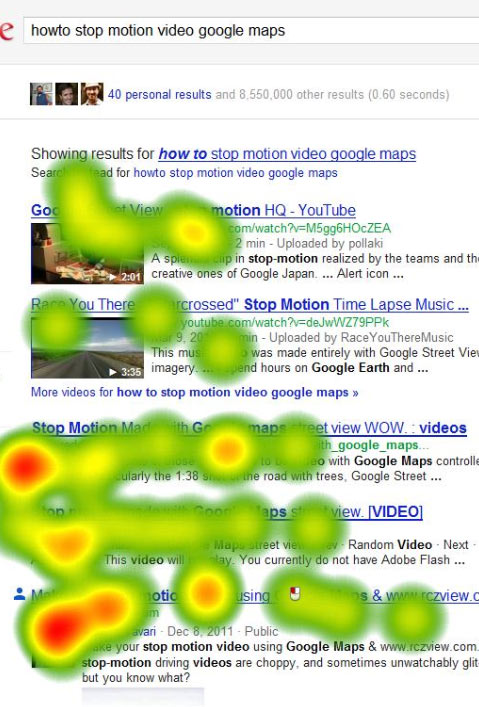
1. Google Plus WordPress Plugin
Adding Google Authorship to your WordPress blog is key to getting your articles read and shared by your followers. Its easy to add Google Plus to your blog and will help you get noticed in search results.
2. Add Google Authorship to Your Web Pages
To take advantage of Google Authorship as mentioned above, you must first have a Google Plus account as part of your normal Google login. Decide if you want to create a business page or personal page. Make sure that you verify your web pages have Authorship in place by using the Rich Snippets testing tool below.
3. Use the Rich Snippets Testing Tool
Google provides a great way to see how your pages appear in search results before they are crawled. Use this tool to help view your pages as they appear to searchers. Still not seeing your picture in the search result? Double check you that you followed all steps needed to get Authorship in place.
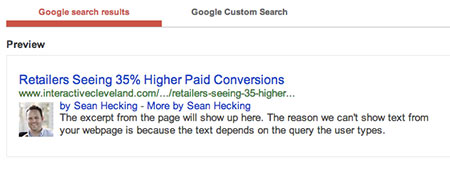
4. Use the Google Plus Button
To get people to share your articles or blog posts, make sure you have a Google Plus sharing button enabled on your website. The button will allow visitors to your blog to easily share your post with their Google followers.
5. Add the Google Plus Badge
The Google Plus badge is a simple way to let people follow your social media profile page on Google. In areas I have added this to client blogs, we have seen a steady growth in Google +1s and follows as a result. I recommend testing the placement and style of this badge since the out-of-the-box version may be a bit too large for most corporate blogs or business websites.
BONUS (New) Google Sign In
Google has released a new feature called the Google Sign In button. If you add this button to your blog, anyone who clicks on this button can sign into their Google Plus profile while browsing your site. This feature allows people to verify their identity on your website and provides the site owner with information contained in their Google profile, saving time spent keying in data. The interactive posts feature allows customers to buy products and share their shopping experience via Google Plus with friends. A pretty cool feature for e-commerce retailers looking to gain exposure through word of mouth on Google Plus. Note: Some advanced features will require a web programmer to add to your website.

In addition to the Google Sign In, Google also released an embedded posts tool. This tool allows you to copy and paste Google Plus posts directly into your web pages similar to the same embed feature on Twitter. Pretty cool, eh?
